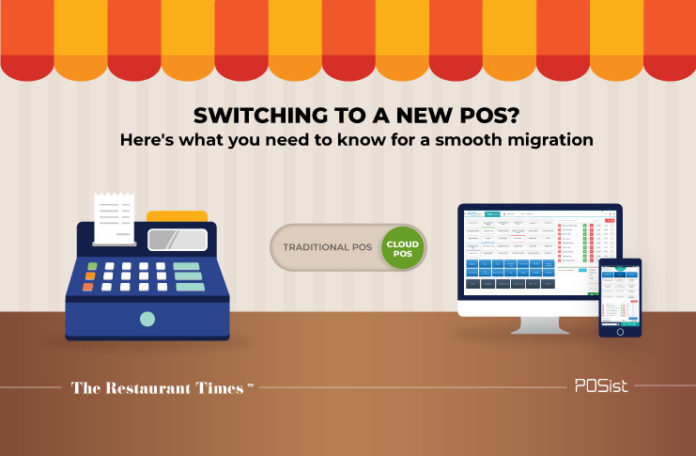Migrating to a new restaurant management software could be both daunting and overwhelming at the same time. Even in this age of technology why a lot of restaurant operators are still skeptical to switch to a cloud-based POS is due to the fear of losing out on important data. Having felt the pain of different restaurant owners going through a POS migration, we have brought together solutions to your potential problems, even before you encounter them.
What we cover in this blog:
- Introduction of the two kinds of POS software – pros and cons.
- Different POS migration and the time it takes for each one of them.
- Challenges a restaurateur is expected to face during POS migration.
- Possible solutions to the challenges.
- Network and hardware requirements during POS migration.
- How Nitin Bhatia of Chalte Firte (QSR chain in Delhi) felt after his recent POS migration
A traditional POS software helps to provide a lot of benefits, including connectivity and visibility. However, with the advancement of technology, people started shifting towards the cloud-based POS, as it provided them with better speed and more options to streamline the restaurant operations.
A cloud-based POS enabled restaurateurs to operate their outlets from any part of the world, which was a massive help for people running restaurant chains. Since a restaurant chain needs standardization of recipes, instant menu updates, and a quick reporting system, cloud-based-POS was a vast revolution.
Generally, a cloud-based POS is more comfortable to be installed as compared to other traditional POS software. This is because it is easier to import data, and the transition phase of setting up the POS takes way lesser time than others. For instance, you need just about 2 hours to update your menu, if you have the right format in a cloud-based POS, whereas you need days to do the same in a traditional POS.
Challenges That You Are Expected To Face During POS Migration
Before going into the specific details of the features that you should look for in your ideal POS, you must know about the challenges that lie in front of you while POS migration. These challenges include getting the right hardware for you, as well as a single network. Although a cloud-based POS is hardware-independent, it is usually recommended to have the following equipment for better speed and efficiency.
i) Choosing The Right Hardware
- QSR: The two requirements for a QSR is a Quad-Core Processor and 4GB RAM. Integrating this hardware for your outlet would lead you to process the same operation in much lesser time. For instance, if you want to print a bill without the suggested hardware, it would take about 20 seconds of your time. But using the device would reduce the time to a mere 6 seconds.
- Elegant Dine/Club: When we talk about a fine dining restaurant, you need more integrative hardware for better speed. Not just speed, an I3 Processor and 4GB RAM would give you a quicker report analysis.
ii) Getting The Right Network
The next is selecting the right network. Many restaurants have incorporated different CCTV cameras and POS software within their premises, both connected to separate networks. In one perspective, using multiple networks is beneficial for an outlet, as it reduces the processing time for each order.
In another perspective, having a single dedicated network for your POS and CCTV cameras helps you secure your data better. Sharing a network with other outlets in the same building, so to say, makes you prone to misbehavior while KOT generation.
All in all, if speed is your concern, which is true for restaurateurs with a huge chain of outlets, you must go for multiple networks. This means providing a single network dedicated to your POS and others for CCTV cameras and other accessories.
On the other hand, if data preservation is your concern, which is in the case of outlets competing in the same arena, you should opt for a single network for your POS as well as CCTV cameras.
Although, your data could be preserved even with multiple networks by paying extra attention to who has access to your network credentials.
iii) Opting For An Easy Implementation
The best thing about choosing a cloud-based POS is the time it saves while being implemented. Some restaurateurs face a lot of hurdles during this step, as most of the conventional POS software systems take upto 4-7 days to be implemented. A cloud-based POS, on the other hand, would take only a day to be implemented and to go live.
“We had been using Posist for 2-3 of our outlets for quite some time now, and just brought it to another of our outlets in Delhi. I can add or remove any dish at any point of time centrally, and all my outlets are automatically updated, which was what I was struggling with while using a traditional POS. I can now get all the reports at the same ID, without hustling among different accounts for different reports. With the decreased time in implementation and training, Posist made my life easier”, says Nitin Bhatia of Chalte Firte Momos, a QSR Chain in Delhi.
Let’s look at the different segments of implementation involved in POS migration:
a) Menu Updation:
A cloud-based POS works on an enterprise level. This means that you could instantly update your menu from the central software, which would otherwise need manual running of a patch (.exe) file.
Recipe management as well as vendor management work on an instant update module in recipes across all your outlets that otherwise has to be manually entered in a traditional POS. Not many software give you the liability to update your vendors and recipe through a central system, which brings in the need for choosing your ideal POS carefully.
b) Inventory and Stock:
Updating and running your inventory takes too much time and effort during POS migration. It remains to be one of the biggest headaches for restaurant chain owners.
As for a cloud-based POS, the inventory management takes about 2-3 days to set up and be running.
Apart from that, an excellent cloud-based POS would also be able to tell you the difference between the ideal cost and the actual cost of raw material being used in your kitchen. This difference, also called the variance, is beneficial for you to know the range of your food costs.
c) Billing:
Another aspect of implementation includes billing and prices of your existing dishes. Since billing works as an enterprise model in a cloud-based POS, you can instantly update and change your expenses from anywhere around the globe.
You don’t need to worry about changing your ‘happy hours’ or exceeding the price of your bestseller dishes. In other cases, when you use a traditional POS, a patch (.exe) file has to be run before updating all these prices, happy hours, or whatsoever. That is both manual and time-consuming.
Another benefit of a cloud-based POS is the instant change in prices that it enables. You can also schedule when you want that to happen. For instance, you want to increase the rates of some of your dishes at peak hours at a particular season. You can now do that with the help of a cloud-based POS and schedule it for the occasions/day/season you want it to happen on. On the other hand, in traditional POS software, the users have to change the prices manually, and they can’t schedule it.
iv) Integrating Massive Data In Hours!
A good cloud-based POS helps you with integrating all your historical data within an hour. The monthly sales and other reports could take a little more time due to an entirely different architecture of the new POS.
It is generally recommended that you first move your data to an analytic software provided by Microsoft, Power BI. Another such software to store your data temporarily is Tableau. After putting your data into this software transitionally, we can incorporate it into our POS immediately.
A feature that you should look for in your ideal cloud POS is the independence to check a particular report or to use specific data. In a traditional POS, obtaining data is a hasty task, since you’re dependent on someone else to extract it for you. A cloud-based POS, like Posist, would help you to check the data without anyone’s interference.
v) Preserving Your Data During POS Migration
A lot of restaurateurs live with the myth of losing data during POS migration. This is, however, not the case with an excellent cloud-based POS. You can retain all your previous data and save it for later use. People with a Microsoft license can use two Microsoft analytics software for storing their data temporarily.
Tableau and PowerBI are two software that you could use to store your data. Since the advancement of technology has brought in a complete change in the way people use their POS, a cloud-based POS, therefore, eradicates most of the problems that came with traditional POS.
vi) Getting Your Staff Ready For The New POS!
The last yet most important step of POS migration is the efficient training of the new POS that you would require for your staff and managers. Without proper training, you won’t be able to use the POS efficiently enough as it has an entirely different architecture. The end-to-end training could be for your outlet manager as well as your first line staff.
The training could go on for 2-3 days for accounts, inventory, and stock.
The training for pricing and vendor management could go up to 2 days and then finally could be set live for your restaurant. This stands true only for a cloud-based POS, as for a traditional POS, it might take more than 3-4 days for setting up itself.
All in all, we understand that it would be difficult for you to leave your old POS and migrate to an entirely new POS at your restaurant. As a restaurateur wanting to migrate to a new POS, all you need to focus on is your data preservation and smooth settling in of the new POS.
For further doubts and concerns around POS migration, feel free to contact us!