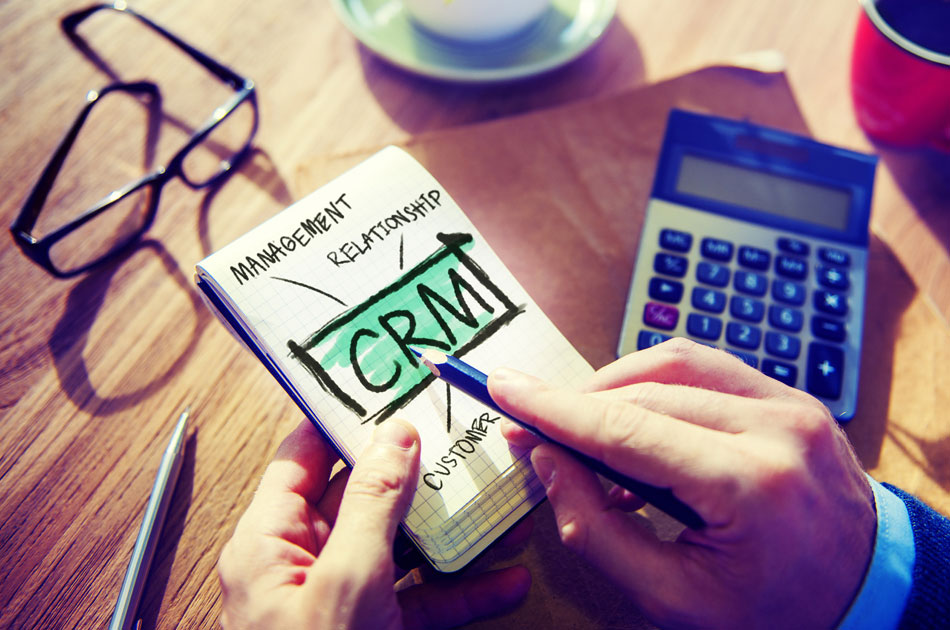Managing a restaurant is a daunting task. Handling inventory, staff and customers, along with keeping track of analytics and reports all at the same time can become cumbersome for the restaurant manager. That is why, automating restaurant operations is always fruitful. A good POS system for restaurants contains features such as tablet billing, stock and inventory management, analytics and reports, CRM and many others. It enables you to manage each task efficiently.
Technology has extended its footprint into almost every business sector in the UK. From large chain restaurants and franchises to pubs, breweries, and coffee shops, every segment of the F&B industry is now automating operations. Besides, it is also important to go tech-first to match the tech-savvy standards of customers nowadays. Installing a POS system for restaurants is the best way to do that. Let us see how.
8 Features To Look For In POS System For Restaurants
Integrating company-by-company for different purposes like billing or order management makes no sense. It is better to go for a multi-purpose POS system that manages it all.
Here’s what you need to look for when buying a new restaurant POS system.
1. Provides Efficient Billing Operations
Billing operations is one of the key features of POS software. It enables the staff to view the full digital menu on hand-held tablets, generate instantaneous Kitchen Order Tickets (KOTs), and provide the online billing facility at every table. In addition, features like bill duplication, splitting the bill, assigning orders to delivery boys, and online payments enhance the customer experience and make billing easier for the staff.
In the ‘new normal’, when the entire industry is going contactless, features like QR code ordering, website ordering, and mobile ordering facilitate smooth ordering both offline and online for customers.
2. Generates Detailed Reports
With so many operations going on in a restaurant, real-time reports are the only efficient way to keep track of everything. They give a complete picture of the overall performance of the restaurant by providing in-depth information on how everything is functioning. A proper analysis of these reports can help you find any loopholes in your restaurant operations and fix them to give better results. For example, improvising on items that are doing well on your menu can bring in more customers, and striking off the ones which are not generating any revenue saves up on food costs.
Some of the detailed reports that a good POS system should provide are item wise sales reports, attendance and performance reports of the staff, audit reports for discounts and offers generated, cash management reports, amongst others. Numerous other reports should be available in the software to provide complete insights into every restaurant operation.

3. Has User-Friendly Interface
A user-friendly interface makes handling the software convenient for employees, especially new hires. The ideal interface should be such that staff training is not required to use the POS software. Every feature of the software should be easily accessible to the staff based on their roles, and a basic understanding of software should be sufficient to operate it.
A central panel that accepts orders from multiple channels and gives a unified view of all the orders makes it easier for the staff to handle multiple orders simultaneously. Not just the order handling, the staff should also be able to assess the numerous reports that the software provides.
4. Supports Marketing Activities Via CRM
A centralized Customer Relationship Management (CRM) system is essential to store customer information like phone number and address when they place an order from your restaurant and run optimized marketing campaigns accordingly. For example, if a customer frequently orders pizza from a restaurant, the POS data can be used to dole out pizza-related discounts or offers to them. Likewise, gathering data on meal preferences, birthdays, marriage anniversaries, etc., also helps in personalized marketing.
The CRM feature can also be used to create point-based loyalty programs to make the customers revisit your restaurant. Cloud-based loyalty programs eradicate the need for loyalty cards, making the redemption procedure more convenient for customers. Furthermore, email and SMS marketing also rely on CRM tools.
5. Tracks Stock And Inventory
With restaurants and hotels reopening in the UK, the order variety and frequency is expected to witness a rise. Good inventory management is necessary in such situations as procuring stock in bulk for future uses might result in wastage. Thus, a POS system for restaurants should keep the food costs in control and cut down on excessive wastage.
A comprehensive inventory management system provides real-time inventory tracking of the stock levels at the beginning and end of the day. Setting alerts for the expiration date of perishable products and the minimum threshold for restocking is an attractive feature of a good POS system.
6. Checks For Internal Thefts
Even after running a tight ship, restaurants are highly vulnerable to internal thefts. Internal thefts can be in the form of fake discounts, reprinting bills, giving away free food to acquaintances or stealing food or liquor from the inventory. Any monetary or inventory-related thefts are not good for the business and can narrow down the restaurant’s profit margins. Other order-related mistakes are also bound to happen when there are high volumes of orders being received in the restaurant.
To keep these problems in check, an anti-theft feature should be a part of your restaurant management software. A sound POS system for restaurants keeps checking for all these discrepancies and sends alerts to the manager whenever any such practice occurs. This way, it becomes easy to see who amongst the staff made the theft or mistake, why, and to what extent.

7. Supports Third-party Integrations
Operations like delivery, payment, marketing, etc., are part of the day to day activities of any restaurant. The POS system should be able to digitize all these operations and make them slick. Third-party integrations allow restaurants to leverage external partners like food aggregators and payment gateways to facilitate delivery and contactless payments.
Integrating with food delivery apps like Zomato, Talabat, Jinn, etc., increases the visibility of restaurants and lets customers order at their convenience. The step-by-step ordering procedure and cuisine-wise search features in food delivery apps increase the sales and revenues of your restaurant.
According to Barclaycard, 88.6 percent of the total card payments in 2020 in the UK were contactless payments. Even the spending limit on the cards is now being doubled in the country on the back of increased contactless payments. With the world going cashless after COVID-19, integration with online wallets, like PayPal, GooglePay, etc., has become vital. Not integrating with online payment applications can be troublesome for your business given the risk of virus contamination thereby, affecting customer experience.
8. Supports Mobility
A good POS system should support mobility. In other words, it should allow managers to access business data from anywhere. It should also be mobile-friendly and enable the manager to control restaurant operations from any internet-enabled device like smartphones or tablets.
Traditional POS systems can sometimes face portability issues as they are stationary terminals designed to take orders. The reports can only be accessed from the main terminal, which is pretty inconvenient for the managers. However, the latest cloud-based POS systems allow the staff to take orders from mobiles and tablets with ease. The availability of accepted orders, analytics, sales reports, inventory data and other relevant information on portable devices significantly accelerates restaurant operations.
With the changing times, there is a pressing need to digitize restaurant operations and maintain safety and hygiene standards. While setting up a new eatery business, these POS features are essential for restaurants in the UK.